How to create a new project?
Table of contents
Short answer
mkdir myproject && cd myproject
git init
$HOME/hakunamatata/build/build__infect.bash
These commands created a new empty project. Then go to werf.yaml and add images (example). Then go to .helm/templates/ and add containers (example).
To create a new project with Jekyll
mkdir myproject && cd myproject
git init
$HOME/hakunamatata/build/build__infect.bash --promo myproject
Screencast
Gitlab
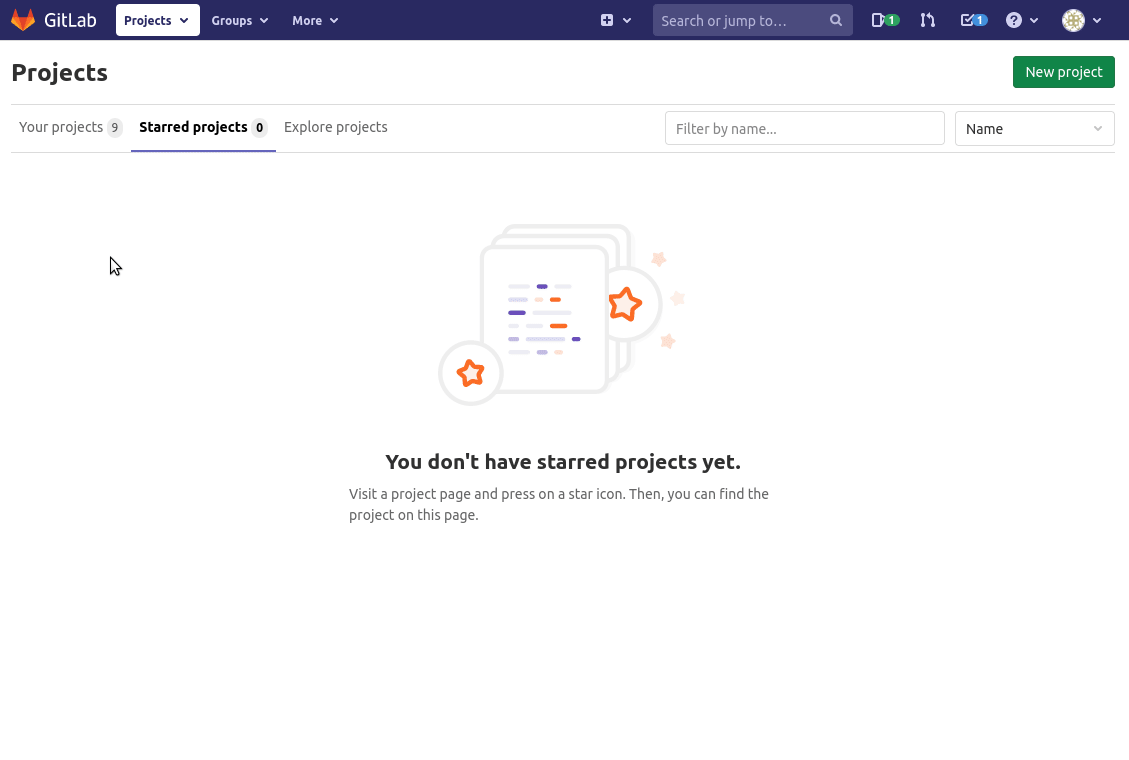
Console
